Make interactive diagrams
- Link your process diagrams directly to the relevant people, departments and functions
- Execute a process step at the click of a mouse
- Put concepts into actions immediately
- Give your colleagues access to critical instructions in the process explorer
- Switch between different overviews and call up diagrams for individual processes
- Switch between previous and follow-up processes at the click of a mouse
Navigate processes
View linked objects
- Get live status updates on the people, departments, and activities linked to your process
- Open relevant documents directly from the process diagram
- Access relevant data sets from other modules e.g. Hazardous Chemicals or Risks & Audits
- Put your plan into practice immediately: Check your records, edit your data, or log new actions
- Create new sets of instructions and save them as data sets
- Switch back to your process diagram at the click of a mouse
Implement process steps
Integrated management
The ability to link process diagrams with other Quentic functions makes the EHSQ and ESG tool even more powerful. Connect any Quentic module with any other and share expertise, tasks, and responsibilities between departments. Spend less time maintaining your data and more time getting things done!
Quentic software
Combine the modules however you want!
Product
Modules & topics
- Health & Safety A system for occupational health and safety
- Hazardous Chemicals Full control of hazardous chemicals and dangerous goods
- Incidents & Observations More insights for an excellent EHSQ culture
- Online Instructions Instruct employees and external staff flexibly
- Environmental Management Track resources and costs in real time
“At a glance, you can see which manager is part of what process and which documents are involved. This feature is extremely useful in our daily work.”
Armin Müßig, Environmental Manager, Pirelli Deutschland GmbH



